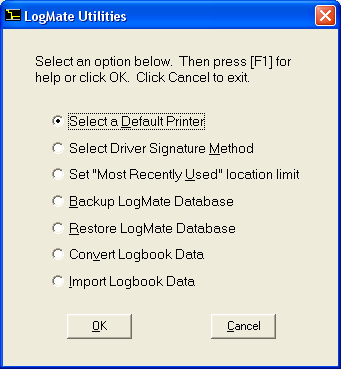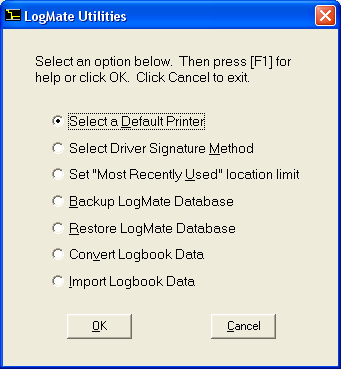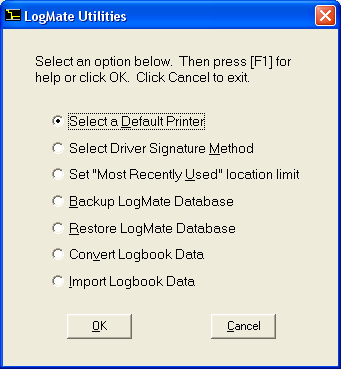On the LogMate "Utilities" window, a user can direct output to a physical printer or PDF files via
the "Select a Default Printer" option. Other options include: specifying the method used for signing
documents (1 - manual, 2 - using a cursive font called 'Lucida Handwriting', or 3 - recording driver's
signature via mouse), specifying a "Most Recently Used" limit for locations, save a backup copy of the
LogMate database, restore the LogMate database from a backup copy, convert an earlier version of
logbook data to the current version, or import logbook information. The last option can be used to
consolidate logbook data from drivers "in the field" into a "main office" copy of LogMate.